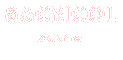Sul sul simmers! I hope you're doing great.
Here are some helpful tips for understanding and handling last exception reports.
What are Last Exceptions (LEs)?
Last Exceptions in The Sims 4 are error reports that occur when a code encounters unexpected interruptions during gameplay. They could happen due to simple harmless reasons caused by unpersistent/unconsistent circumstances, which is most likely the case. LEs could also indicate a broken mod/mod feature, though usually, those errors are often circumstantial and harmless. They do not indicate a flaw in the code itself but rather a one-time disruption preventing proper execution.
Why do LEs Occur?
LEs can result from various in-game scenarios. It's a built-in feature to let you know that a code didn't finish its execution completely. As mentioned, they often occur due to simple reasons, and these errors are 100% harmless and not consistent. They don't occur because the code itself is broken; rather, something interrupted the code while running this one time.
In most cases, if you try to run the same feature/interaction again, you will not receive any LEs, and things will run as expected.
Think about it like this...
You were about to make a phone call, but right before you hit the dial button, your door bell rang, which caused you not to start the phonecall, instead to check your door...
If LE was a thing in real life, you would get a Last Exception error letting you know that "Human didn't start the phonecall because they were interrupted by something" in this case, it's the doorbell. It doesn't mean that there is something wrong with you, or the phone, rather, a circumstantial element interrupted your action to make the phonecall.
Here are a couple of tests that you can perform to ensure that everything is working correctly:
Mod Test:
•If you were trying to run an interaction and the interaction failed to run, try running that same interaction again. If it works correctly the second time, it means that the interaction is working as intended, and the first time it failed due to unpersistent/unconsistent circumstances or interruption. You can safely ignore the last exception report in this case.
•If you received a last exception randomly without running a specific interaction, check for any signs that indicate a problem. For example, sims constantly resetting randomly or being unable to run interactions, travel, or perform any functions. If you don't notice any of these or any similar weird symptoms, then it was probably a circumstantial harmless error.
•Sometimes a mod can have a bug/glitch in one area/interaction/feature but not with the rest of the mod. For example, if you have a mod that adds 10 new interactions, and one interaction is failing to run, you might receive a last exception error report when you try to run it. In this case, you can probably ignore/not select this one broken interaction but continue to select/use the other 9 interactions of the mod that are working correctly.
Save Test:
If you encounter a last exception error report, you can perform a save test to ensure that your game can save and load properly, and that this error will not cause your game's save to get corrupted. To do that, follow these steps:
•Open the escape menu by hitting esc or by clicking the three dots ... on the top right of the screen.
•Click on "Save As" and save your game in a New save file.
•Return to the main menu of the game by selecting "Exit To Main Menu"
•Select "Load Game" then select the save file that you have just created.
If your game saves and loads without issues during the save test, everything should be fine. The LE likely won't corrupt your save file, and you can confidently disregard the reported error.
I hope this information and tips will help you deal with last exception error reports and that you'll be able to have a less stressful experience with them.
Happy simming! Dag dag.