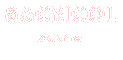Life's Drama -Mod-
V 2.1.1 Release Notes:
- Added 3 new Say Something To And Save Dialog (From/To Text File) interactions:
- This type of interaction stores the input message that you have written in the dialog to your mods folder in (Mods\SAC_Life's Drama -MOD- v2.1.1) and uses the saved text for your future dialogs.
-Say Something Nice To And Save Dialog (From/To Text File)
-Say Something Mean To And Save Dialog (From/To Text File)
-Say Something Flirty To And Save Dialog (From/To Text File)
-Each interaction type (Nice, Mean, Flirty) has its unique text file, each time that you run the interaction, a random dialog will be picked from the text file and will be used as a starting template, you can still edit the dialog before saying it.
-Whenever you enter a new dialog and choose to say it, it gets saved to one of the text files according to the interaction type and will be used for future dialogs of the same interaction.
*Optional*
-You can edit the text file manually outside of the game to add/remove new dialogs...
Each dialog is separated in a new line and follows this format:
Title: Body Text
Title2: Body Text2
Etc...
Anything that you insert before the colons : will be the title of the dialog, and anything that you insert after the colons : will be the body text of the dialog on that line.
-The title & body text are optional, you can choose to only insert a title alone or a body text alone using this format:
Title: (Empty)
OR
(Empty): Body Text
Without adding the (Empty) term, it's just to explain that it should be left empty.
You can also delete any unwanted dialogs from the text file by simply erasing them from the text file.
-This feature is totally optional, you don't have to modify the text file if you don't want to, the game will automatically save the new dialogs to the text file once you insert them using the interaction in the game.
Additionally, the 3 interactions will show up in the cheat menu (Shift + Click On Sim) if you have "TestingCheats On" cheat enabled.
I've added an option to the mod's options to disable the interactions from showing up in the cheat menu if you don't want them there.
V 2.1 Release Notes:
- Fixed all tuning errors a
- Huge Thanks to ScarletsRealm for educating me on their potential harm.
- Updated scripts to python v3.7 a
- Added 3 new (Custom Text Box Input) interactions:
-Say Something Nice.
-Say Something Mean.
-Say Something Flirty.
Huge thanks to Frankk @frankkulakmods For helping me with this last year and making it possible.
Huge thanks to @TURBODRIVER + Frankk for providing a script to make the custom interaction to work properly ♥
- Added a new interaction:
Destroy Nearby Dirty Secret Papers This interaction is available on "The Burn Book", "A Sim's Dirty Secret", "Neighbors Dirty Secrets". Huge thanks to Mizzie @MizoreYukii for providing the tag injector script making this interaction possible. - Sims will now correctly choose targets to scrap with after reading their dirty secret from the pile of papers/neighbors dirty secrets pile of papers.
- The outro animation for the "Public Scrap" interaction that occurs after reading a sim's dirty secret will now play correctly.
- A collapsed sim will no longer slightly shift forward while transitioning between the fall to the ground and the collapse animation after scrapping.
- Added a new animation to the variety of the "Public Scrap" animations.
- Sims who have recently performed the "Public Scrap" will no longer react concerned about the collapsed sim after winning the fight, instead, they will cheer or laugh at them.
- The "Disapprove Outfit - Ask To Change" interaction will now result in the sim's outfit change successfully without the "TestingCheats On" cheat.
- Social popularity sims who are seeking advice or other requests will no longer enter your house to put books away.
- Sims will no longer give advice or cheer up sims from the social popularity menu autonomously.
- The Feathers Queen "Melinda Rogers" will now have 100 social popularity, and her followers "Regan Bell" and "Candice Dangelo" will now have 75 social popularity.
- Updated Regina George's icon when purchasing "The Burn Book"
- Updated the tooltips of the interactions that require you to talk to "Melinda Rogers" to let you know how to talk to her.
- "Attempt To Gain A Sim's Trust" & "Build Friendship With Sim" Interactions now takes a lot less time to finish.
- Lowered the cost of "Expose All Neighbours Dirty Secrets!" interaction from §5000 to §500
- A sim's dirty secret paper sheet is now higher above the ground to make it visible on different terrains.
- Updated the name of the interaction “Support The LGBTQA+ Community” to “Support The LGBTQIA2S+ Community”
- Corrected "Practice Tea "(Spelling)" to "(Spilling)"
- Made some changes to pink text color in notifications to make it easier to read.
V 2.0.6 Release Notes:
- Sims from dramatic situations will no longer spawn inside your house.
- Fixed an issue where some interactions showed up twice.
- Sims will now meet new sims when contributing in social events from the social popularity menu.
- Manually selecting dramatic situations will now focus the camera on the sims in the situation.
- *Note: This only happens if you manually start the situations, if the situation started automatically the camera will not focus on the sims so it doesn't interrupt your gameplay.
- Autonomy is no longer required for situations to start automatically if you've enabled dramatic situations around your sim, instead, it's based on the "Enable/Disable Dramatic Situations Around This Sim" interaction.
- Extinguishing a sim that's on fire will no longer get interrupted and should stop once the sim is fully extinguished.
- Sims will now run to extinguish a sim that's on fire instead of walking.
- Sims will now run to inform the lost toddler's parent instead of walking.
- Taking a pregnant sim from the "Sim Giving Birth" situation to the hospital will now remove the baby bump upon completion.
- A lost toddler's parent will now come to pick up their toddler even if they were very far away when informed.
- Your sim will now make a phone call when manually selecting dramatic situations instead of the interaction showing up for a second and disappearing.
- Sims will now have a phone call to Invite the "Feathers Club" over.
- Reading a sim's dirty secret from a paper will now display the paper's icon instead of a ghost icon.
- Fixed text not showing up for all game languages for the "Dirty Secrets" paper.