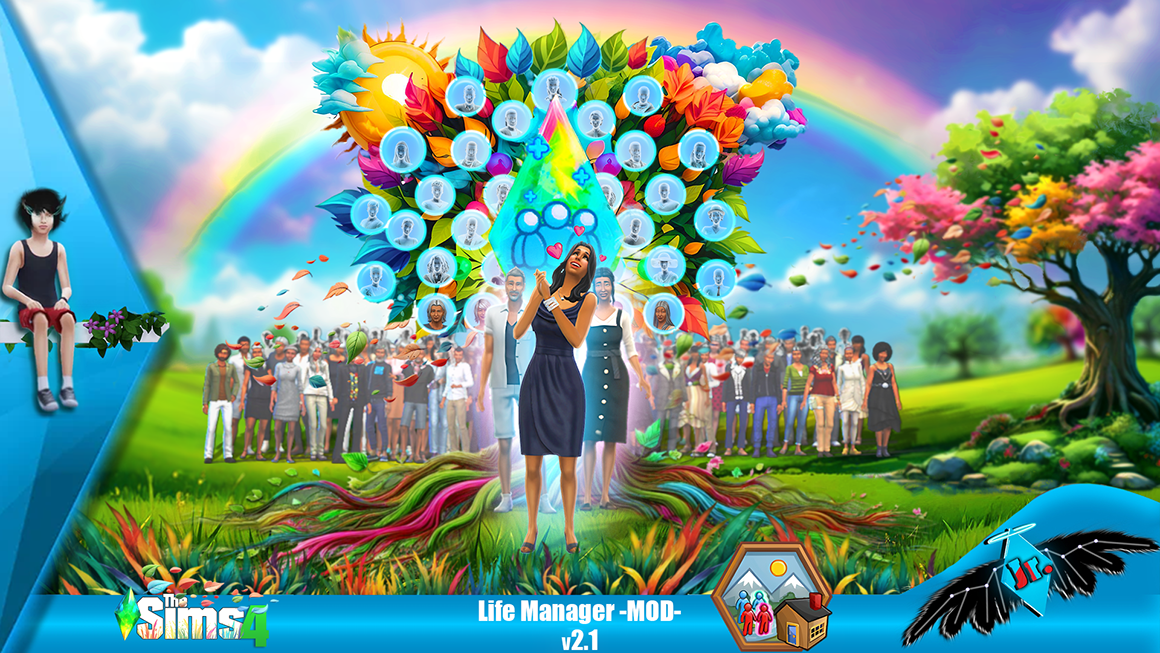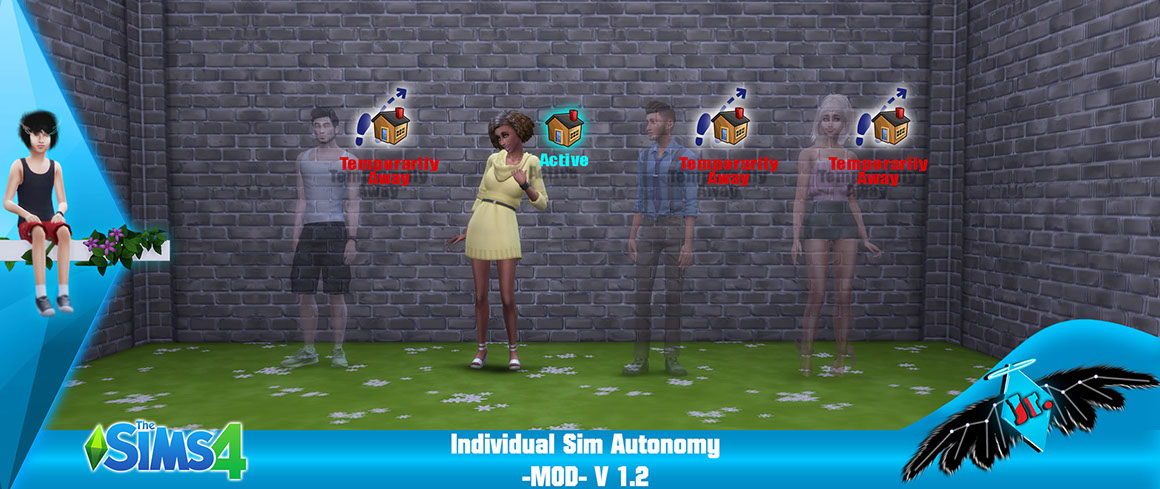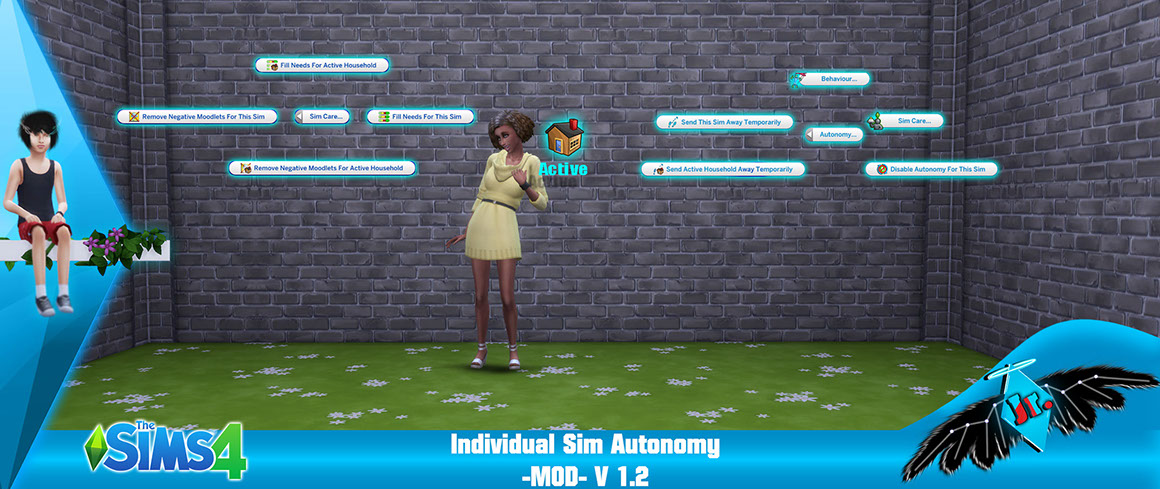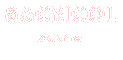v1.9 + 2.0 Release Notes:
I hope that you will enjoy the update, thank you for your support ♥
Life Manager -MOD- v1.3
V 1.2 B Interactions
Send Sims Away Temporarily "Rabbit Hole"
New Sim care piemenu and interactions!
Behavior Update
Disable/Enable Autonomy Interaction
1 - 6
<
>

















A mod that features settings that can make playing the game easier & more organized with a few clicks
Compatibility: "Requires base game only"
A mod that features settings that can make playing the game easier & more organized with a few clicks
Compatibility: "Requires base game only"
Compatibility: "Requires base game only"
Compatibility: "Requires base game only"
Compatibility: "Requires base game only"
Compatibility: "Requires base game only"
A mod that features settings that can make playing the game easier & more organized with a few clicks
Compatibility: "Requires base game only"
Free download will be available
July 16th
Free download will be available
July 16th
Free download will be available
July 16th
Free download will be available
July 16th
Free download will be available
July 16th
Free download will be available
July 16th
Public Release
September 27th
Public Release
October 28th
FREE
FREE
FREE
Public Release
August 19th
V 1.4 Release Notes:
- Added 4 New Categories
- World
- User Interface
- Lot
- Temporary Object's Preferences
- World Interactions
- Enable/Disable Global Death
Sims will no longer die from anything whether it's from the game or from mods. - Summon Random Sims
Spawns the maximum sims allowed in district in front of the active lot - Enable/Disable Townies Summoning
Enables/Disables townies & NPC sims from showing up in the current active district - Add A Random Sim To Household
Self Explanatory - User Interface Interactions
- Enable/Disable Automatic UI Responses
If activated, the game will automatically respond to any UI choices that pop on the screen
For example the earbuds UI message, career choices, age up trait choose, etc....
NOTE: This also responds to the travel map view! If you want to travel disable this option. - This option could be helpful if you want to leave the game running without pausing to anything
- "The I accidentally left my sims game running all night challenge can be done properly using this without interruptions"
- Lot Interactions
- Enable/Disable Bills
Self Explanatory. - Overdue Bills
Cuts power and water supplies to the active household's lot until bills are paid. - Pay Bills
Clears the current household's bill without deducting from the active household's money. - Clean Lot
Removes any trash on the lot without requiring a sim to do it. - Lock/Unlock All Doors On Lot
Self Explanatory. - Temporary Object's Preferences
-Requires (Testingcheats on) Cheat - Add Red/Green/Blue/Black/Reset Tint To Object
Self Explanatory. - Set Object's Opacity To 100%/50%/0%
Changes the object's transparency to the available values. - Fade And Destroy Object "Permanent"
Additional Fixes/Changes
- Fixed an issue where sims couldn't carry a toddler while autonomy is disabled from the mod.
- Sims will now perform other interactions if there's nothing to do in the current selected behavior from the mod
Thank you for your support/Feedback/And Reporting the issues ♥
V 1.5 Release Notes:
- Added a new "Outfits" Pie Menu:
This menu allows you to : - Switch any sim's outfit to another without doing the change outfit animation
- Generate (Randomize) new outfits in any category (Works On Household members & NPC Sims)
You can switch any sim to any outfit: - Everyday
- Swimwear
- Athletic
- Party
- Sleepwear
- Formal
- Hot Weather
- Cold Weather
- Career
- Special Outfit
- Situation Outfit
- Career Outfit
- You can generate outfits for all of the categories above with one click
- There are 5 interactions to choose which slot you want to generate the outfit in from (1) to (5)
- World Interactions
- Added "Focus Camera On"
This will move the camera to the location of the selected sim. - "Reset sims in current district" has been moved to the "World" Category
- Sim Care Interactions
- Added
"Suppress/Enable All Motives" in the Suppress Motives category - Added
"Enable/Disable Sim Needs Decay" - Added
"Enable/Disable Household Needs Decay"
Thank you for your support/Feedback/And Reporting the issues ♥
V 1.6 Release Notes:
Updated for Update 06/03/2020
PC: 1.63.133.1020 / Mac: 1.63.133.1220
- Added Gardening Autonomy Behaviour:
- By turning on this behaviour your sim will take care of all plants on lot on their own!
Including: - Watering Plants
- Weeding Plants
- Evolving Plants that are ready to be evolved
- Added New Interactions To the (World) Menu:
- Teleport Sims In District/Household Here
- Call Over Sims In District/Household Here
Selecting these interactions will either teleport or have sims walk to your current sim who started the interaction
- Fixed an issue with the mod's script not able to find the mods folder correctly which caused the family tree generator interactions not to show up, this effected players who play the game in languages other than English or have a different drive for their mods folder.
- Decreased the amount of times a sim will fight with their family members if they had a bad relationship with them.
Thank you so much for your reports and for those who helped out with the report, enjoy the update and I apologize for the inconvenience.
- Fixed an issue with certain buffs throwing Last Exception errors:
◘(AttributeError: type object 'ComponentContainer' has no attribute 'has_buff')
◘(object has no attribute 'guid64')
Thank you so much for your reports and for those who helped out with the report, enjoy the update and I apologize for the inconvenience.
- Updated the mod's script, provided by the amazing @Lot51CC to fix any issues related to the script failing to locate your mods folder, huge thanks to them for providing it .
- Updated the mod to fix a conflict with @SimRealist's Private Practice mod, which used to cause many last exceptions and weird behavior when installed together.
- Added a new interaction to the "Genetics" menu:
- "Generate And Replace Outfit For Sim" which is helpful if you like the sim's genetics but wanted to change their outfit.
- The "Disable Sim's Need Decay" option will now also fill the sim's needs when the sim is back from a rabbit hole/another lot.
- The "Disable Household's Need Decay" option will now also apply to newly added household members.
- Updated the mod for the Life & Death Patch:
Update 10/22/2024 (PC: 1.110.265.1030 / Mac: 1.110.265.1230)
V 1.7 Release Notes:
World Population:
- A new pie menu found inside -World- menu that allows you to populate the world with different ethnicities:
- Available Interactions:
- Populate The World With (African) Sims
- Populate The World With (Caucasian) Sims
- Populate The World With (Latin) Sims
- Populate The World With (Indian) Sims
- Populate The World With (Asian) Sims
- Populate The World With (Middle Eastern) Sims
- Remove Sim From World:
This interaction allows you do completely delete a sim from the world and any data that belongs to them
(Helpful if you want to easily remove generated sims that you dislike) - Requires the (TestingCheats On) Cheat
- While holding the (Shift) key, left click on a sim and choose Remove Sim From World
v2.0 Release Notes:
- Fixed all tuning errors a
- Huge Thanks to ScarletsRealm for educating me on their potential harm and suggesting helpful tools to identify them.
- Fixed fill sim's needs + fill household needs not filling the needs correctly.
- When generating a family tree, dead family members death types will now mostly be set to Old Age with a smaller random chance that the death will be from other circumstances.
- Fixed a bug with the "Hug" interaction that occurs after a family tree is generated where sims would hug the air instead of the sims.
- All interactions/commands that appear without (Shift Held) will now work correctly without having cheats or debug cheats enabled.
- Disable Sim/Household needs decay will now persist even after restarting the game for the basic sim needs, hunger, social, etc...
- Some interactions/traits are now available for infants, for example: Fill Needs, Switch Outfit.
- Added Outfit Picker "Instant Change" interaction to the "Outfits" Piemenu.
V 1.9.2 Release Notes:
Added support for all game languages.
V 1.9.1 Release Notes:
Updated the mod so it no longer needs "Debug Cheats" to be enabled in order for the family tree to be generated.
V 1.9 Release Notes:
Family Tree Generator:
With one click you’ll be able to generate an entire family tree for your sim with the following attributes:
- Your sim will have 5 generations of sims in their family tree:(Parents, Grandparents.... Ancestors)
- Your sim will have relationships with their parents/grandparents and will show up in their relationship panel.
- Your sim will have proper Rel Bits with their parents (Father/Mother/Grandparent)
- A chance that your sims (Grandparents) will be dead or alive while the parents will always be alive.
- Your sims parents/grandparents will represent your sims genetic data(Skin tone, facial attributes)
- Your sims parents/grandparents will show up on your sims lot upon generating the family tree and communicate with their child.
- Gravestones of your sims grandparents will be added to your sims inventory if they were dead upon generating a family tree.
- The family tree & relationships will be added to any siblings of your sims
- Thank you for your support, enjoy ♥
v2.1 Release Notes:
v2.1.1 Release Notes:
v2.1.2 Release Notes:
v2.1.3 Release Notes:
v2.1.4 Release Notes:
v2.1.5 Release Notes:
Genetics:
Household:
Aging:
Family Interactions:
Customizable Family Tree Generator:
• Generations:
Determines the number of generations to be created.
• Should Wives Inherit Husband's Family Name?:
Decides if wives will take their husband's last name.
• Should Parents Be Alive?:
Specifies if parents should be alive in the generated family tree.
• Should Grandparents Be Alive?:
Specifies if grandparents should be alive in the generated family tree.
• Should Ancestors Be Alive?:
Determines if ancestors beyond grandparents should be alive.
• Parents Age:
Sets the age for the parents.
•Collect Gravestones of Deceased Family Members:
Specifies which deceased family members' gravestones should be collected and added to your sim's inventory.
• Skin Diversity:
Controls the diversity of skin colors in the generated family.
• Relationship Scores With Generated Family Members:
Sets the relationship scores for generated family members.
• Delete Current Ancestors From The Game?:
Decides if the current ancestors in the game should be deleted.
• Generate A Customized Family Tree:
- Generates a new family tree based on customized settings and preferences.
• Generate A Customized Family Tree And Invite Immediate Ancestors Over:
- Generates a new family tree and invites parents & grandparents over.
• Modify Relationships With Immediate Ancestors:
- Shows a UI dialog that allows you to change the relationship scores with parents and grandparents.
• Invite Immediate Ancestors Over:
- Invites the sim's parents and grandparents over.
• Should Ancestors Be Alive?:
- Determines if ancestors beyond grandparents should be alive.
• Family Tree Generator Notes & Tips:
- Opens a UI dialog with notes and tips on using the family tree generator
- Fixed the family tree generator not generating a tree for some players.
- Fixed the "Genetics" interactions not working correctly.
- Fixed the Sim Picker interactions from the "Household" category not working correctly.
- Fixed the "Summon Random Sims" interaction from the "World" category, not working correctly.
Thank you so much for your reports and for those who helped out with the report, enjoy the update and I apologize for the inconvenience.
• Apply Active Sim's Face Genetics To Targeted Sim:
- This option will transfer the active sim's facial genetic features to another sim.
• Apply Active Sim's Full Genetics To Targeted Sim:
- This option will transfer all of the active sim's genetic features, including face, body, and other genetics, to the targeted sim.
• Apply Active Sim's Genetic Variation To Targeted Sim:
- This option will transfer all of the active sim's genetic features to the targeted sim, but will randomize the targeted sim's outfit, hair, and some of the genetic features.
• Add Randomization To Current Genetic Features:
- Makes slight changes to the sim's facial and body features.
• Add Dark Randomization Value To Current Skin Tone:
- Darkens the sim's current skintone by a random value.
• Add Light Randomization Value To Current Skin Tone:
- Lightens the sim's current skintone by a random value.
• Hide All Interactions Except For Genetic Interactions:
- Hides all other interactions, leaving only the genetic interactions visible when you click on a sim for easier & faster selection.
- A new interaction will show up called "Show All Interactions" to show all interactions again.
New in this update:
• Force Add Sims To Household:
- A (Sim picker) interaction that allows you to add sims to the household, ignoring the maximum 8 sims restriction.
- *Note, when you have more than 8 sims in a household, editing the household in CAS will delete the additional sims.
• Remove Sims From Household:
- A (Sim picker) interaction that allows you to remove selected sims from the household.
• Remove Sim From Household:
- Removes the targeted sim from the active household without having TestingCheats on.
Available Since Previous updates:
• Send Active Household Away Temporarily:
- Puts the active household in a rabbit hole until you cancel the interaction.
- While your sims are in a rabbit hole, they will automatically take care of their needs.
• Disable Autonomy For Active Household:
- Disables autonomous interactions for all sims in the active household.
• Reset Sims In Active Household:
- Resets all sims in the active household.
• Set Age:
- Allows you to immediately change the age of the targeted sim without playing an animation or showing aging related menus, such as pick a trait or aspiration.
• Set Near Birthday Age Progress:
- Sets the age progress of the targeted sim to near their birthday.
• Set Maximum Age Progress:
- Sets the current age progress of the targeted sim to the maximum allowed.
• Set Minimum Age Progress:
- Sets the current age progress of the targeted sim to the minimum allowed.
Family Tree Generator Notes & Tips:
• UI Scale:
- The family tree generator UI may appear too large on smaller screens or resolutions. To adjust the UI size, navigate to "Game Options" > "Accessibility" and reduce the UI Scale, then apply the changes.
• Generations:
- The speed of family tree generation depends on the number of generations entered.
The time required to complete the generation process doubles with each additional generation. For example, 1 generation takes around 2 seconds, 2 generations take around 4 seconds, 3 generations take around 8 seconds, and so on. - The maximum number of generations allowed by the generator is 9. This limit is set to prevent potential freezing or crashing of the game due to excessive processing time.
- During the family tree generation, the game's simulation will pause for the indicated duration. Once the generation is complete, a pop-up notification will inform you that the tree is finished generating, and the simulation will resume.
- If you generate more than 4 generations, the game's family tree viewer will show you 4 generations by default. To see the extended generations, you need to click on the oldest sim in the family tree.
• Family's Genetics:
- There is a 50/50 chance that your sim's genetics will resemble either the paternal or maternal side.
- Each family tree generation yields different results. If you are unhappy with the results, you can regenerate the family tree or use the mod's "Genetics" menu to apply your sim's genetics to the desired family members.
- The genetic diversity of generated family members may increase if your sim is a young adult or older. Younger sims might result in more consistent genetics.
• Delete Current Ancestors From Game Option:
- If you choose to delete the current ancestors from your game, your sim's parents, grandparents, etc., will be completely removed, and new sims will be generated. This is useful if you want to regenerate the family tree multiple times to achieve better results.
• Game's Performance After Generating A Family Tree:
- You might notice a performance drop for a few minutes after generating a family tree, this usually happens in DX9 mode, similar to the performance drop when you enter or Build/Buy mode.
- The game's performance should return to normal after a few minutes, if the performance doesn't improve, it is recommended to save and restart your game.
Thank you for your support/ Feedback & For reporting any issues ♥
Thank you for your support/ Feedback & For reporting any issues ♥